Both Gatsby and Netx.JS have evolved a lot since I wrote these words in early-2020. Use this article with caution.

Last year, I was given the opportunity to work with Gatsby and Next.js. Both of those frameworks are based on ReactJS, and they offer a normalized architecture to quickly create websites and give them superpowers improving accessibility, SEO, and performance.
They have more or less the same popularity: Gatsby has 41.9k stars on Github and Next.js has 43k.
🤝 Their similarities
Before opposing the two solutions, let's look at the similarities between Next.js and Gatsby.
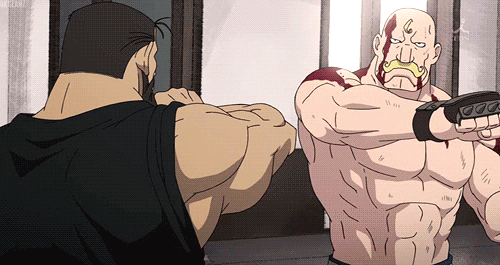
The learning curve
For a developer who created several ReactJS apps, setup a Gatsby or a Next.js won't be difficult. Their documentation is very precise, and lots of blog posts or videos exist to help you.
Thanks to static hosting platforms like Nelify, Gitlab Pages, Now.sh..., it will be even easier to deploy your app. Within some hours you'll be able to create your own static website and make it available worldwide.
The development tools
Creating an app-only with ReactJS can lead to annoying headaches: configure Webpack, add Babel to use Javascript ES7, create minified production builds, setup live-reload for the development environment... All of those difficulties are by default handled by the integrated development tools.
Because the setup of Gatsby and Next.js is fast and efficient, they let the developers focus on their real added value: developing the business code.
Generating pages automatically
Next.js and Gatsby have a /src/pages folder where the stored components are transformed into pages and served by the framework.
Therefore, /src/pages/index.js can be accessed at / and /src/pages/about.js will be available at /about. The file tree can also handle multiple levels pages, so /src/pages/posts/post-1.js is visible at /posts/post-1.
Integrated routing
The two frameworks have their own routing system with internal links management. The fun fact is that they are both based on @reach/router by Ryan Florence.
Because they handle the routing themselves, they offer link-prefetching, which creates a great user experience by reducing loading times.
⚔️ How are they different?

Pre-rendering VS server-side rendering
Even if there is no big difference for the end-users, it is something huge from the developer's point of view. All Gatsby pages are static because the data they are feed from are downloaded on the build time (we'll come back to this specific point later). That's why for every content modification, a new build process is required.
Whereas Next.js offers server-side-rendering (SSR). It means that pages are computed by a NodeJS server when the client request is made, and the HTML result is then sent to the client. When it is downloaded, a JavaScript overlay transforms the content to make it dynamic.
Data management
On build time, Gatsby will fetch all data from the various endpoints that are setup (database, API, Headless CMS, local files...) and exposes them to the pages thanks to a GraphQL Gateway API. The community is huge, and there is a lot of plugins that make data fetching easier.
Next.js overloads the standard React components, so every page has an async getInitialProps method. It will be executer before the first render to feed the component with some initial data. In this method, you'll need to implement the calls to external services, but contrary to Gatsby everything as to be done from scratch.
Dynamic routing
Since v9 came out during spring 2019, Next.js has integrated a dynamic routing system that uses the file tree and a file-name pattern. Thereby, for a file named pages/post/[slug].js, Next.js will automatically match the URL /posts/my-post-slug to the component inside this file. The slug value will be accessible via the first parameter of the getInitialProps method.
As to Gatsby, dynamic page building remains quite tricky. gatsby-node.js file can overload standard build functions to create new GraphQL nodes or pages. Fortunately, the documentation website is very complete and can help you in the process.
When to use them?
If your website content doesn't need a constant update, (ie: a blog or an institutional website), I would advise you to choose Gatsby, because it will lead you to a faster website. But if you need a constant update, with dynamic user input, (ie: newsfeed), that would be simpler to use Next.js.
However, don't forget that both of your Gatsby and Next.js apps are based on React, which means you can still plug asynchronous API, a redux architecture, an Apollo Client... to call to third party services during client rendering.